|
|
 发表于 2017-12-20 16:33:57
|
显示全部楼层
发表于 2017-12-20 16:33:57
|
显示全部楼层
http://help.apple.com/xcode/mac/current/#/dev4b0ebb1bb这里说的很清楚
Add an App Store icon to your projectFor Xcode 9, place the required App Store icon in an asset catalog located in the app bundle. For iOS apps, drag an icon to the App Store iOS well located in the AppIcon image set. 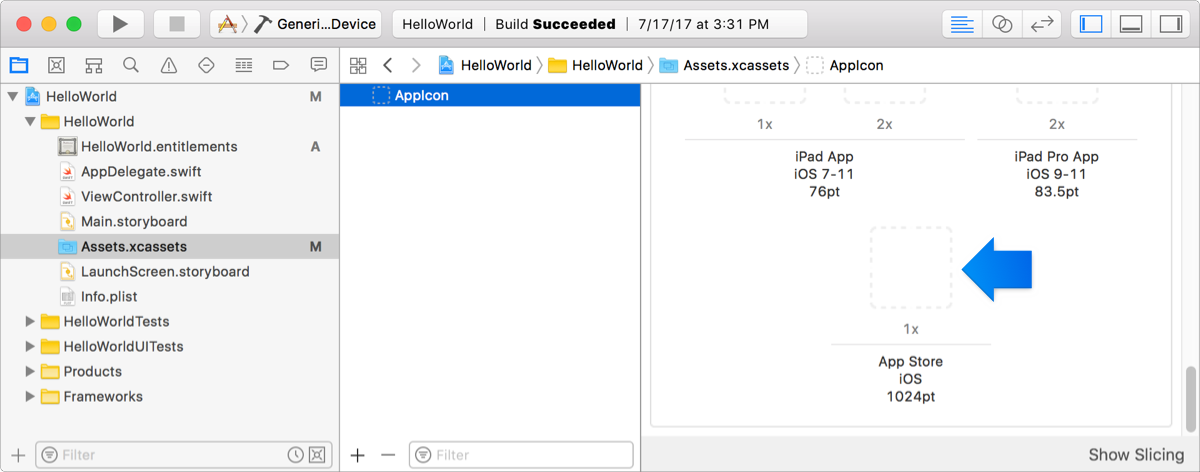 For iMessage and Sticker Pack apps, provide both an App Store icon and a Messages App Store icon. For the iMessage apps, drag an icon to the App Store iOS well located in the AppIcon image set of the iOS target. Then drag an icon to the Messages App Store well in the iMessage App Icon image set of the MessagesExtension target. 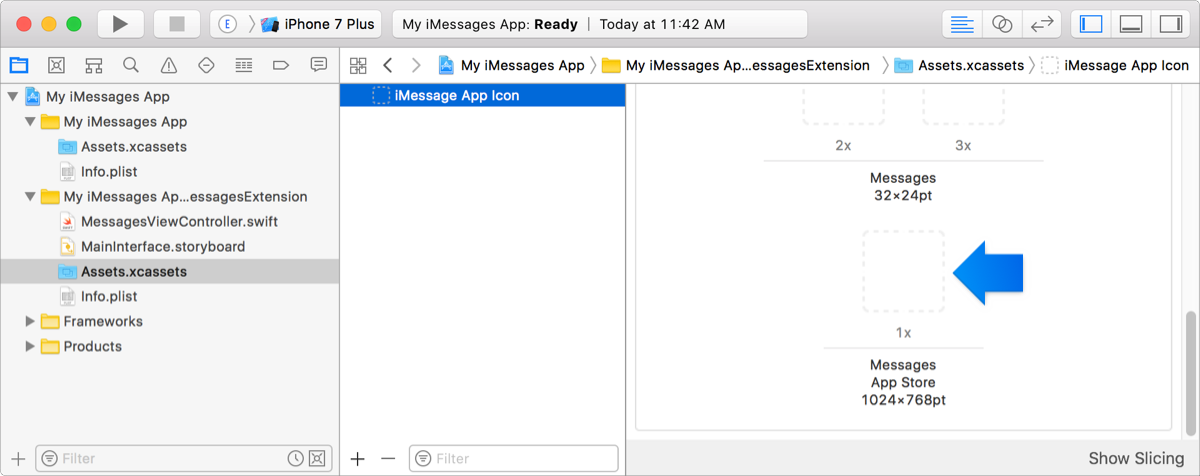 For Sticker Pack apps, the App Store iOS and the Messages App Store wells are both located in the iMessage App Icon image set in the Stickers.xcstickers file. For macOS apps, drag an icon to the App Store - 2x well in the AppIcon image set. 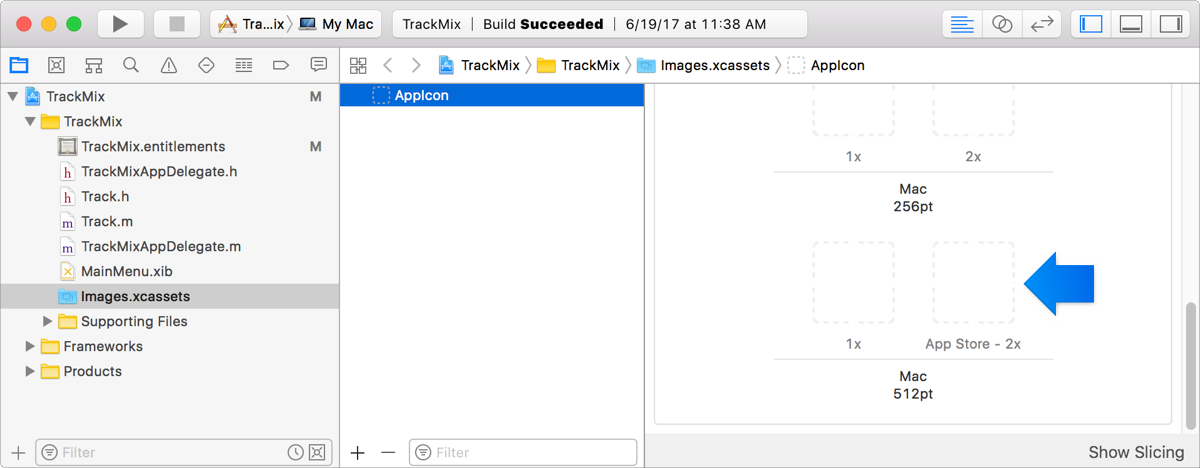 For tvOS apps, drag the front, middle, and back icons to the App Icon - App Store image set located in the App Icon & Top Shelf Image folder. For watchOS apps, provide an App Store icon for the iOS and the watchOS targets. For the iOS target, drag an icon to the App Store iOS well located in the AppIcon image set. For the WatchKit App target, drag an icon to the Apple Watch App Store well located in the AppIcon image set. 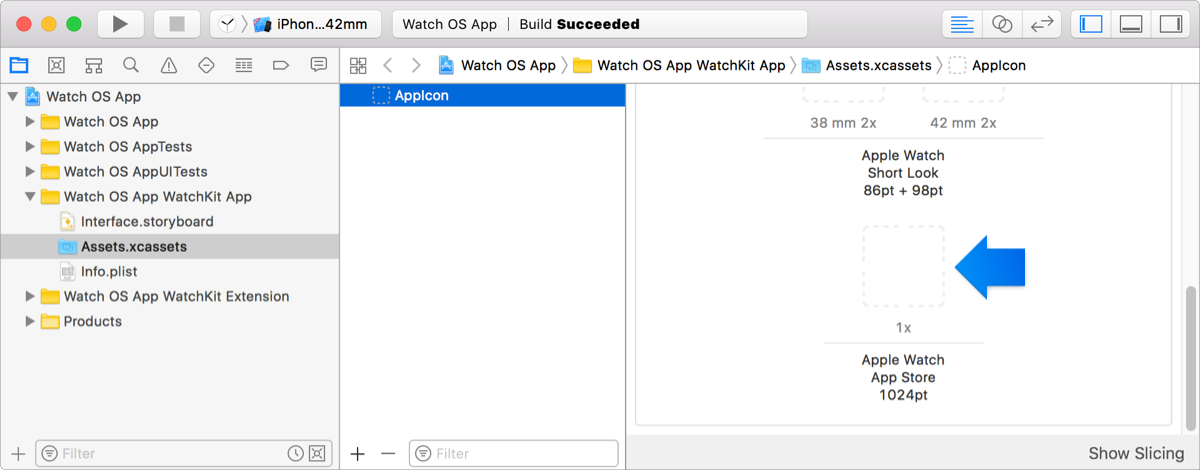
|
|